
HOW TO CHANGE YOUR PASSWORD WITH BWINNERS
Welcome to the HELP section of Winners!
Today, we will guide you through the process of changing your password in the Bwinners application. Follow these simple steps carefully:
- Log in to your Bwinners account:
To begin, open the application and log in to your Bwinners account using your credentials.
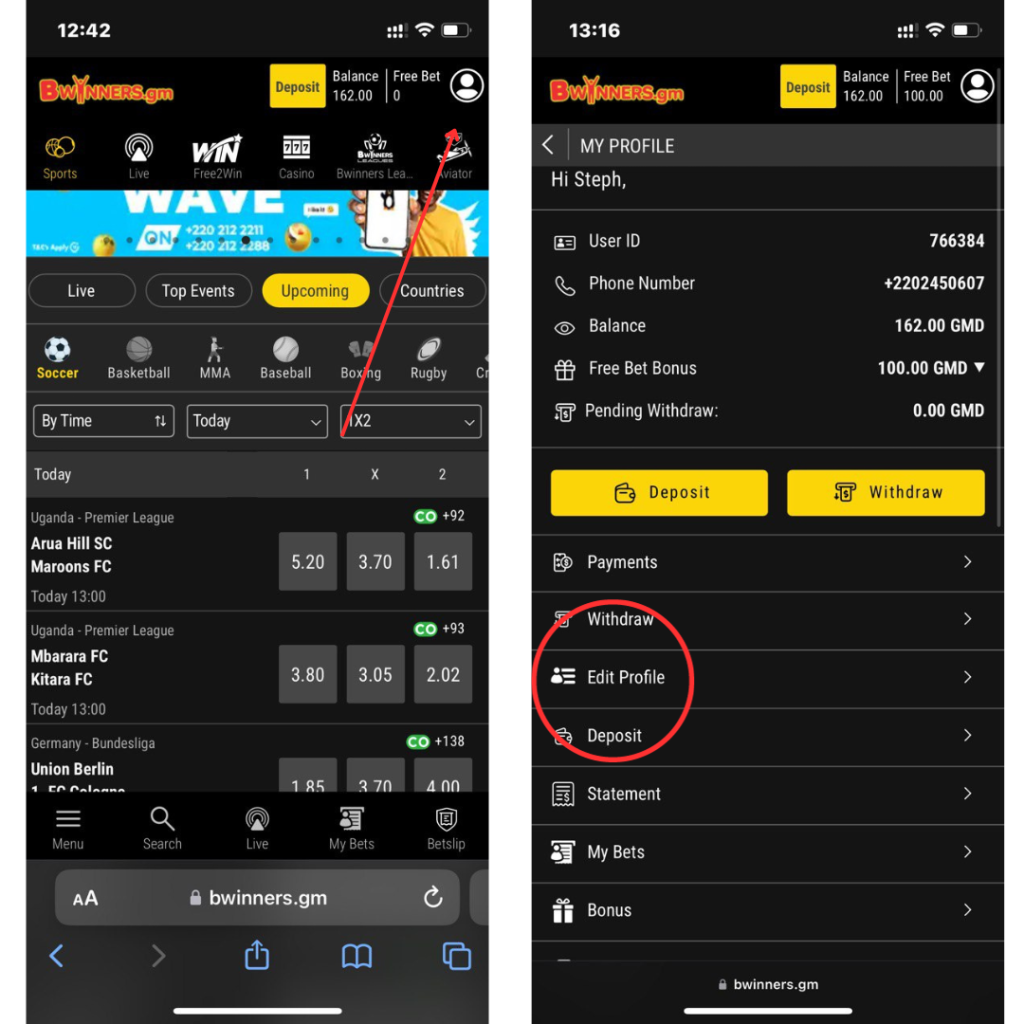
Feel free to continue with any additional text or specific instructions you’d like to include.
Access your profile:
Once connected, locate and press the button labeled “Edit PROFILE.” It is usually found in the upper right corner of the screen.
Navigate to profile modification:
Scroll down the screen until you find the “Modify Profile” option. Click on it to access the modification settings.
Choose the “Change Password” option:
Within the profile modification section, locate the “Change Password” option. Click on it to proceed.
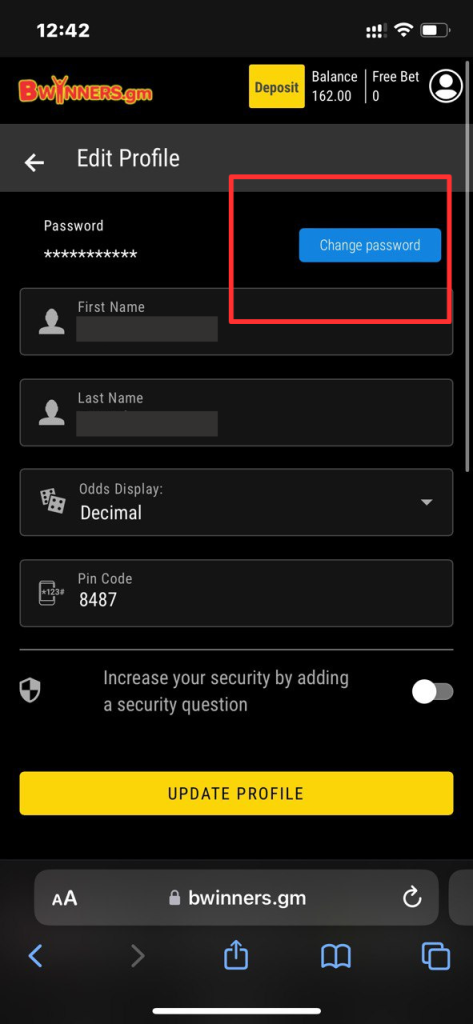
- Proceed with the modification:
- You will be directed to a new window where you can enter your old password. Once done, input the new password you wish to use. Don’t forget to confirm it by entering it again.
- Confirm the changes:
- Finally, confirm the modifications by pressing the confirmation button. You may be asked to enter your old password again for security reasons.
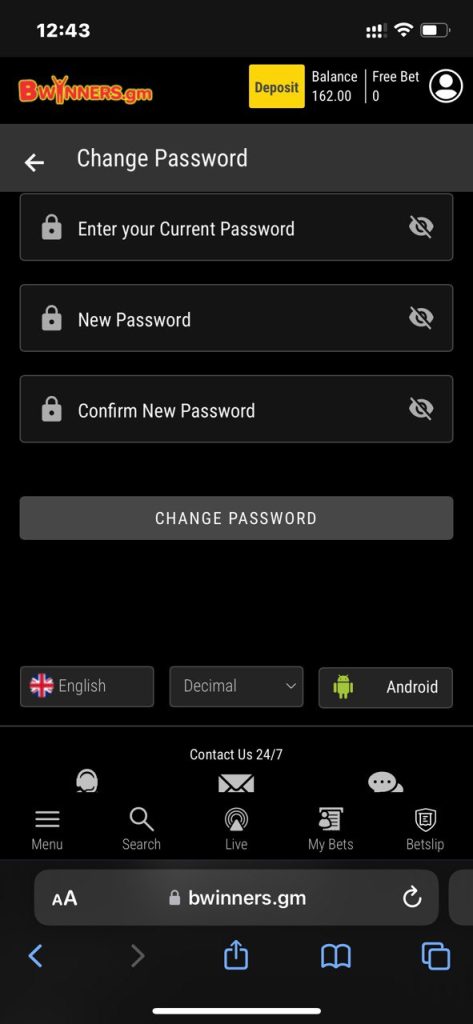
Important Note: Avoid overly simple passwords!
To enhance the security of your account, make sure to include numbers, an uppercase letter, and ideally a symbol in your new password.
Follow these steps carefully to ensure a successful modification and increased security for your Bwinners account. If you have any questions, feel free to contact us. Happy navigating!