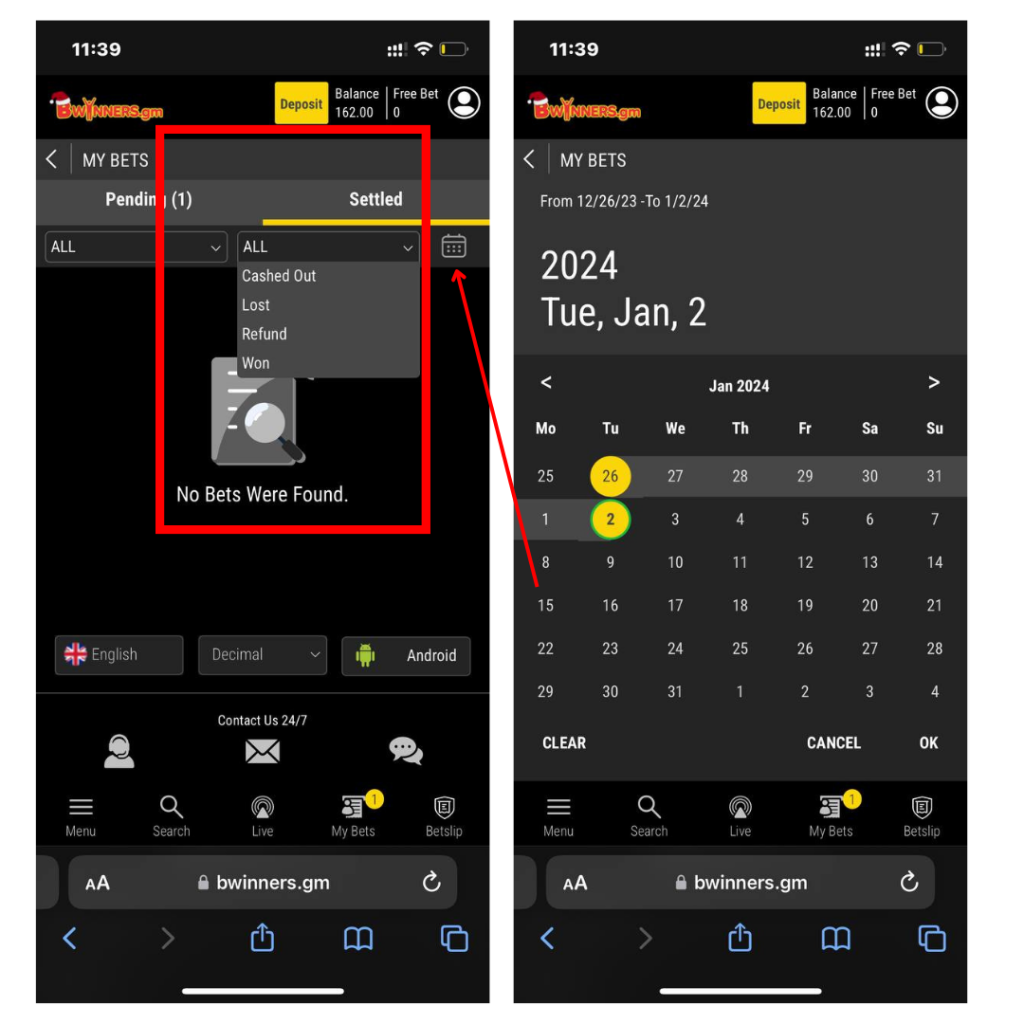How to find your bets
Opening the application and logging in :
Start by opening the Bwinners application and logging in to your account using your login details. On the home page, look for the “My Bets” icon at the bottom of the page and click on it to be redirected to the “My Bets” tab.
In this tab, you’ll find two separate sections: “pending” bets and “settled” bets.
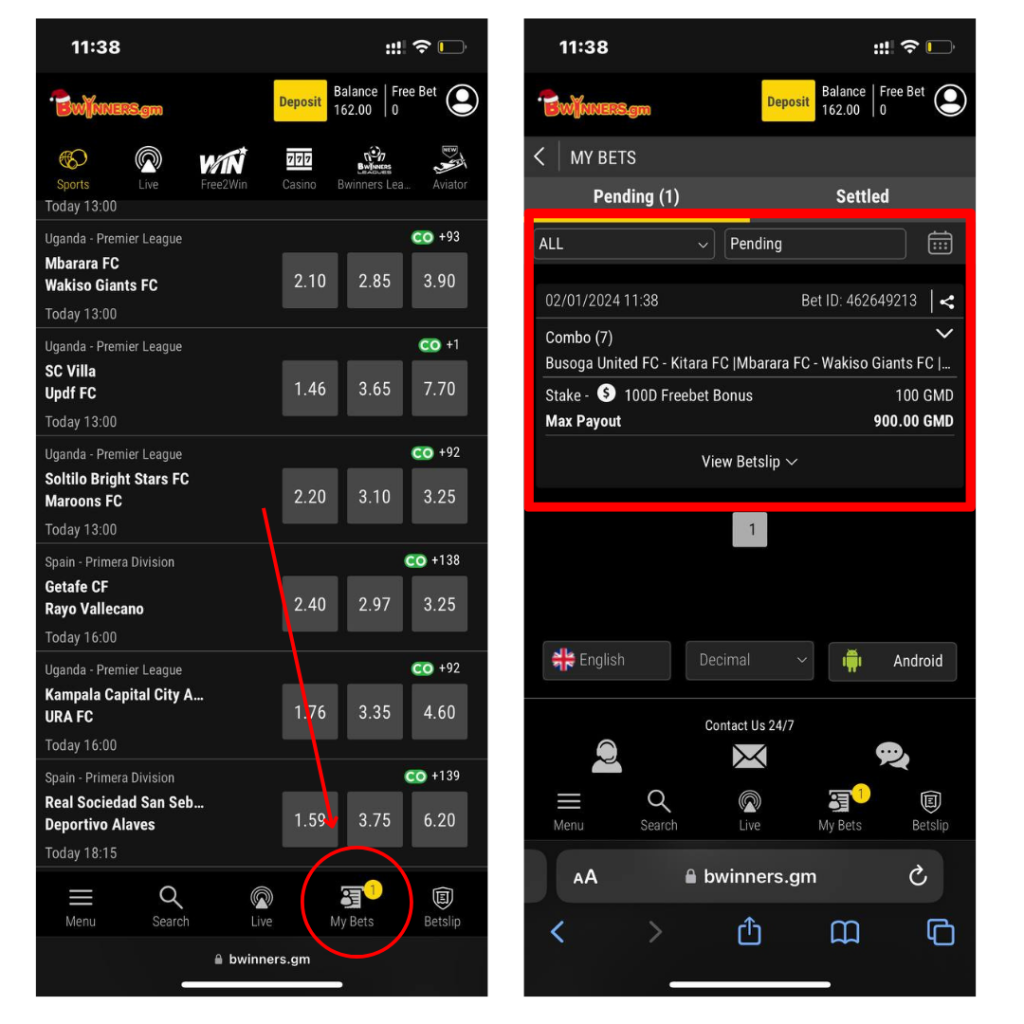
Pending bets:
In the “Pending Bets” section, you can filter the games by using the drop-down button to display only those you’ve participated in, or press the “All” drop-down button to see them all on one page.
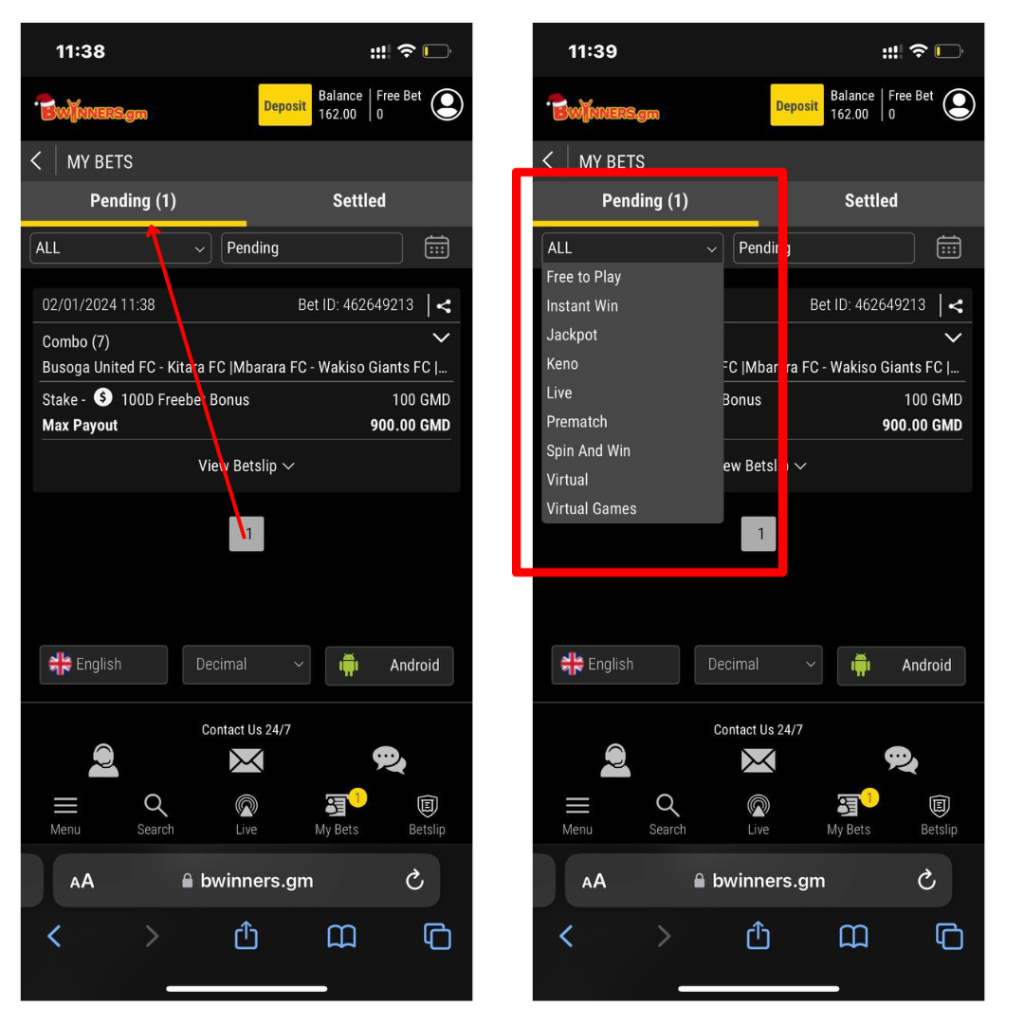
Bets made on the same day will be displayed automatically when the page loads. If you have pending bets from a previous day, click on the calendar icon on the right and select the period to display all pending bets made.
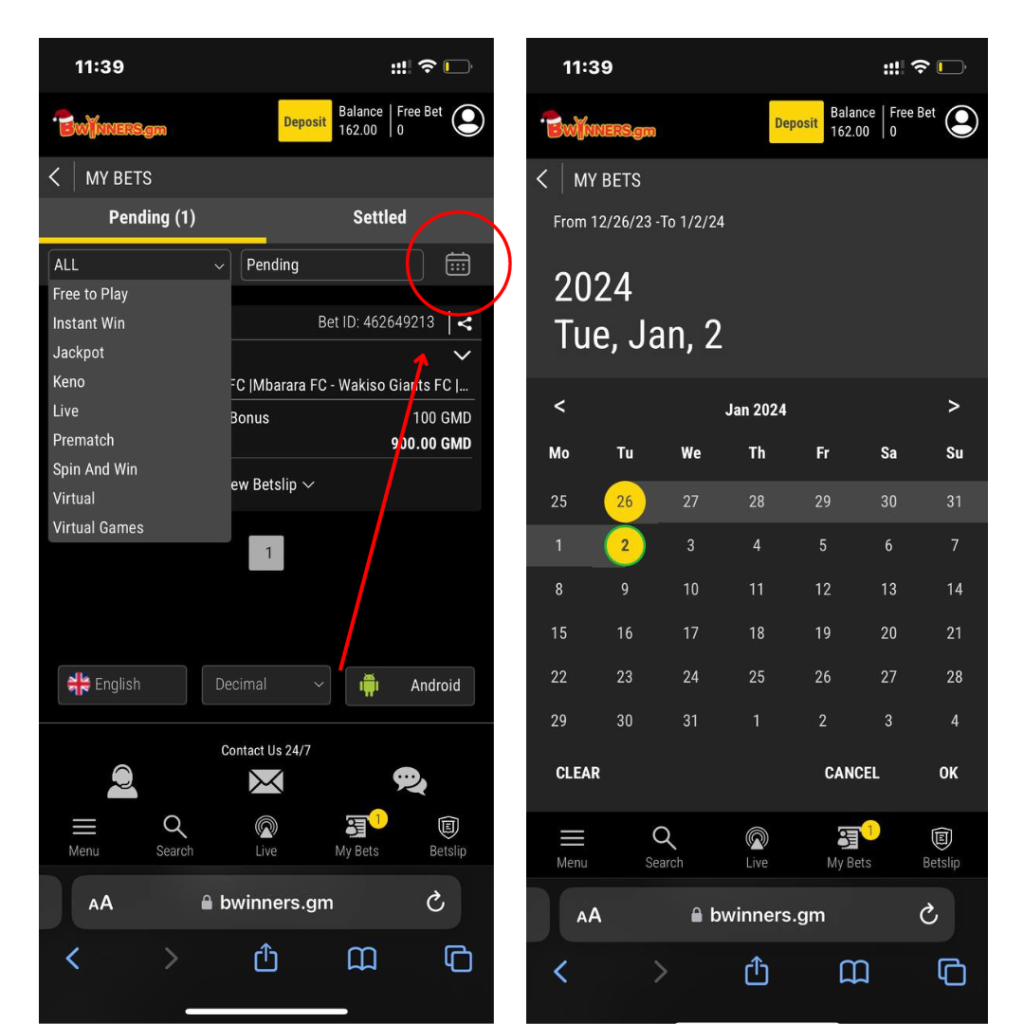
Settled bets :
This section is similar to the first, except that settled bets are those for which there is no longer a game in progress. You can filter these bets by using the drop-down button labelled “All” and selecting a specific category (e.g. Cashed Out, Lost, Refunded or Won). As in the previous section, adjust the display according to the desired date using the calendar on the right.