

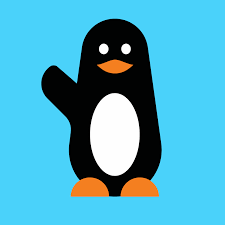
You’re all set! Have fun with Bwinners.
Psst.. We are also available on Chat, calls, Whatsapp or Social Plateform for any queries that you may have.


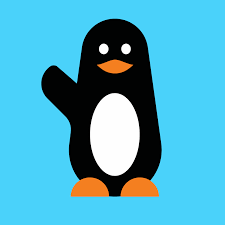

Deposit with Qmoney

Deposit with Afrimoney
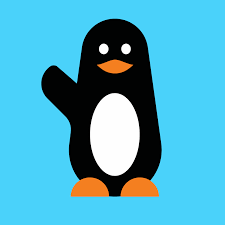
Wave
Deposit with SHOP or POS
You’re all set! Have fun with Bwinners.
Psst.. We are also available on Chat, calls, Whatsapp or Social Plateform for any queries that you may have.